Technology Travels
Thoughts on my journey through TPTE 486
Wednesday, December 11, 2013
Final Thoughts
I think this class has been a real blessing for my teaching career. While a lot of the stuff was review, I now feel more comfortable with all the techniques we learned to integrate technology into our classroom. I realized now the importance of technology in the classroom and realize that it can really enhance a classroom. As a teacher, you have to be up to date on the most common technology things and this class made me aware of the newest things like Interactive Whiteboards and Wikis.
Friday, December 6, 2013
Digital Storytelling
 I have had brief encounters with IMovie in the past. In high school, we had to choose a song and add pictures to it and it was a lot more complicated than what we did in TPTE. I have never had a Mac computer before so I have never really gotten super familiar with the Apple applications such as IMovie or Iphoto.
I have had brief encounters with IMovie in the past. In high school, we had to choose a song and add pictures to it and it was a lot more complicated than what we did in TPTE. I have never had a Mac computer before so I have never really gotten super familiar with the Apple applications such as IMovie or Iphoto.In class, this was a super simple process honestly. The program was very straightforward and I felt like all I had to do was drag and drop pictures in and the music. It was a little time consuming organizing and making sure all the captions were right and just little things that mess up that add time so I wish I weren't so pressed for time but it was still a pretty easy process.
In my classroom, I hope to maybe use IMovie as a fun little introduction or something to a project or to a new lesson that we will learn. Even simple movies that I can make will be a fun way to break up to monotony of school work. Also because I have the capabilities of making them, I can better filter what I want my students to see in the movies.
Tuesday, November 19, 2013
Digital Diagrams
From an early age, I as a student have always been learning about diagrams. The most common one was the Venn diagram. It was an easy visual way to compare and contrast two different things. Diagrams that are more of a diagram map can also be useful.
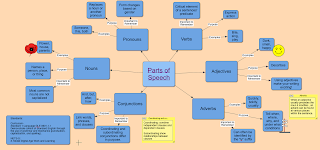 In my classroom, when I want to introduce a topic to my students, this will come in handy. It is a good way to put a lot of information in one place and present the basic bare idea to your students. You can do it on a variety of topics and pass it out to your students in note form.
In my classroom, when I want to introduce a topic to my students, this will come in handy. It is a good way to put a lot of information in one place and present the basic bare idea to your students. You can do it on a variety of topics and pass it out to your students in note form.
Inspiration was a cool program that made doing this SUPER easy. It was possible to hyperlink into boxes at the touch of a button. You could change colors and shapes so easily so that each diagram you made was one of a kind. When I am a teacher, I am definitely going to have to invest in this software. The hardest thing to me will to be to choose the right topics to not make digital diagrams and the ones to make. Some information is just not well displayed in this form so knowing your subject will be really helpful!
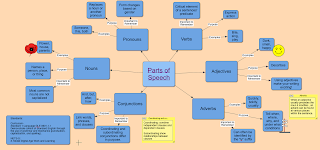 In my classroom, when I want to introduce a topic to my students, this will come in handy. It is a good way to put a lot of information in one place and present the basic bare idea to your students. You can do it on a variety of topics and pass it out to your students in note form.
In my classroom, when I want to introduce a topic to my students, this will come in handy. It is a good way to put a lot of information in one place and present the basic bare idea to your students. You can do it on a variety of topics and pass it out to your students in note form.Inspiration was a cool program that made doing this SUPER easy. It was possible to hyperlink into boxes at the touch of a button. You could change colors and shapes so easily so that each diagram you made was one of a kind. When I am a teacher, I am definitely going to have to invest in this software. The hardest thing to me will to be to choose the right topics to not make digital diagrams and the ones to make. Some information is just not well displayed in this form so knowing your subject will be really helpful!
Friday, November 1, 2013
Interactive Whiteboards Research
 In the article, it first starts out talking about the benefits of having an interactive whiteboard. This includes the ability to highlight, drag and drop, coloring, and annotating information. If one were to use common sense, then one would assume that the boards would work great at increasing test scores and overall achievement. However, it says that when examined while the boards do show a positive correlation between the boards and student achievement, it is based on the amount of time spent with the board. The positive correlation only applied to students of average or above average ability. I would be concerned that by using the boards children of lower ability would not get the very necessary person to person contact that they need.
In the article, it first starts out talking about the benefits of having an interactive whiteboard. This includes the ability to highlight, drag and drop, coloring, and annotating information. If one were to use common sense, then one would assume that the boards would work great at increasing test scores and overall achievement. However, it says that when examined while the boards do show a positive correlation between the boards and student achievement, it is based on the amount of time spent with the board. The positive correlation only applied to students of average or above average ability. I would be concerned that by using the boards children of lower ability would not get the very necessary person to person contact that they need.The article did go on to say that some teachers had better results when old-fashioned teaching compared to using the IWB. The reasons for this though were that they were using the boards incorrectly. As a teacher, I have been given tons of resources and need to utilize them all. The IWB's may not be the resource to use in all subjects with every class but knowing when and how to use it is key. This class is teaching me key skills to be able to proficiently use the IWB's and help my class advance as technology advances.
Friday, October 11, 2013
Digital Imagery
This week in class we learned all about digital images. I have been familiar with cameras and photos for my whole life. We live in the digital age so posting pictures to the internet and uploading and editing have always seemed to be second nature.
 This week I just got more comfortable with taking pictures off the internet, placing them in folders, and resizing them to be more usable. One thing that stuck with me that Dr. Obannon said was that in this age we are no longer aware of memory space. We upload pictures to Facebook without even realizing how much the serves of Facebook must hold. It was good to learn how to resize and store and be aware that you can't make a bad quality picture bigger. It just won't work!
This week I just got more comfortable with taking pictures off the internet, placing them in folders, and resizing them to be more usable. One thing that stuck with me that Dr. Obannon said was that in this age we are no longer aware of memory space. We upload pictures to Facebook without even realizing how much the serves of Facebook must hold. It was good to learn how to resize and store and be aware that you can't make a bad quality picture bigger. It just won't work!
In the classroom, I am going to be using slideshows and presentations that I hope to fill with pictures to keep my students attention. If we are studying penguins, I hope to fill the slideshow with pictures of penguins eating, penguins swimming, penguins caring for their young, etc. Hopefully I can know what are good pictures to grab from the internet and utilize the websites that Dr. Obannon gave to us.
In the classroom, I am going to be using slideshows and presentations that I hope to fill with pictures to keep my students attention. If we are studying penguins, I hope to fill the slideshow with pictures of penguins eating, penguins swimming, penguins caring for their young, etc. Hopefully I can know what are good pictures to grab from the internet and utilize the websites that Dr. Obannon gave to us.
Thursday, October 3, 2013
Resources
 Looking up resources is nothing new. My entire life spent on the internet is searching on Google for information, analyzing the sites that come up, and collecting information. Searching for things on the internet just seems second nature.
Looking up resources is nothing new. My entire life spent on the internet is searching on Google for information, analyzing the sites that come up, and collecting information. Searching for things on the internet just seems second nature.Compiling resources in to one huge wiki seemed a little pointless at first. Why can't I just search for them when I am a teacher? I probably overestimate the time I am going to have to just spend time researching things. How convenient is it that I am going to have separated into categories reliable, good websites for my use in the classroom.
Obviously in the classroom, subjects are going to arise that I do not have a website for. This has taught me that it is important to compile them all that I use over the course of my teaching career. By the time I have been teaching for ten years, my compilation of website resources will be massive and I will have the BEST websites for each subject.
Thursday, September 26, 2013
Inquiry Based Projects
My prior experience with inquiry based projects is the ones I did in
elementary school. They weren't called inquiry based projects, but I
remember doing projects where we would each choose an animal and go
online and learn facts about the animal so that we could work on writing
five paragraph essays. In high school, we probably also did projects
that were similar to this but nothing explicitly like this.
 I am
learning more and more about how handy technology is. If your students
do have internet access and computers, uploading your projects to a wiki
would be super helpful for learning. All the projects are in one spot
without wasting the time and resources on printing them all. The
students can go through each page reading and learning about each others
projects. Inquiry based projects can be good because you can assign a
student one small thing to learn about and then assign them to read all
the data collected in one spot.
I am
learning more and more about how handy technology is. If your students
do have internet access and computers, uploading your projects to a wiki
would be super helpful for learning. All the projects are in one spot
without wasting the time and resources on printing them all. The
students can go through each page reading and learning about each others
projects. Inquiry based projects can be good because you can assign a
student one small thing to learn about and then assign them to read all
the data collected in one spot.
I don't know what grade I will end up teaching but if I am teaching in upper elementary with children who have computer access, I would love combining wikis and IBP together to gather lots of data really fast. I think by assigning them a topic to learn about, it really gets them comfortable with collecting information off the internet. One thing I might do in my classroom is to keep it old school for the first part. I would want my students to go to the local or school library and gather the information from books. Then to grow their technology skills, I would have them type it up and correctly save it in a wiki, add a picture and add correct links to a website that might be helpful for further information.
 I am
learning more and more about how handy technology is. If your students
do have internet access and computers, uploading your projects to a wiki
would be super helpful for learning. All the projects are in one spot
without wasting the time and resources on printing them all. The
students can go through each page reading and learning about each others
projects. Inquiry based projects can be good because you can assign a
student one small thing to learn about and then assign them to read all
the data collected in one spot.
I am
learning more and more about how handy technology is. If your students
do have internet access and computers, uploading your projects to a wiki
would be super helpful for learning. All the projects are in one spot
without wasting the time and resources on printing them all. The
students can go through each page reading and learning about each others
projects. Inquiry based projects can be good because you can assign a
student one small thing to learn about and then assign them to read all
the data collected in one spot. I don't know what grade I will end up teaching but if I am teaching in upper elementary with children who have computer access, I would love combining wikis and IBP together to gather lots of data really fast. I think by assigning them a topic to learn about, it really gets them comfortable with collecting information off the internet. One thing I might do in my classroom is to keep it old school for the first part. I would want my students to go to the local or school library and gather the information from books. Then to grow their technology skills, I would have them type it up and correctly save it in a wiki, add a picture and add correct links to a website that might be helpful for further information.
Subscribe to:
Comments (Atom)